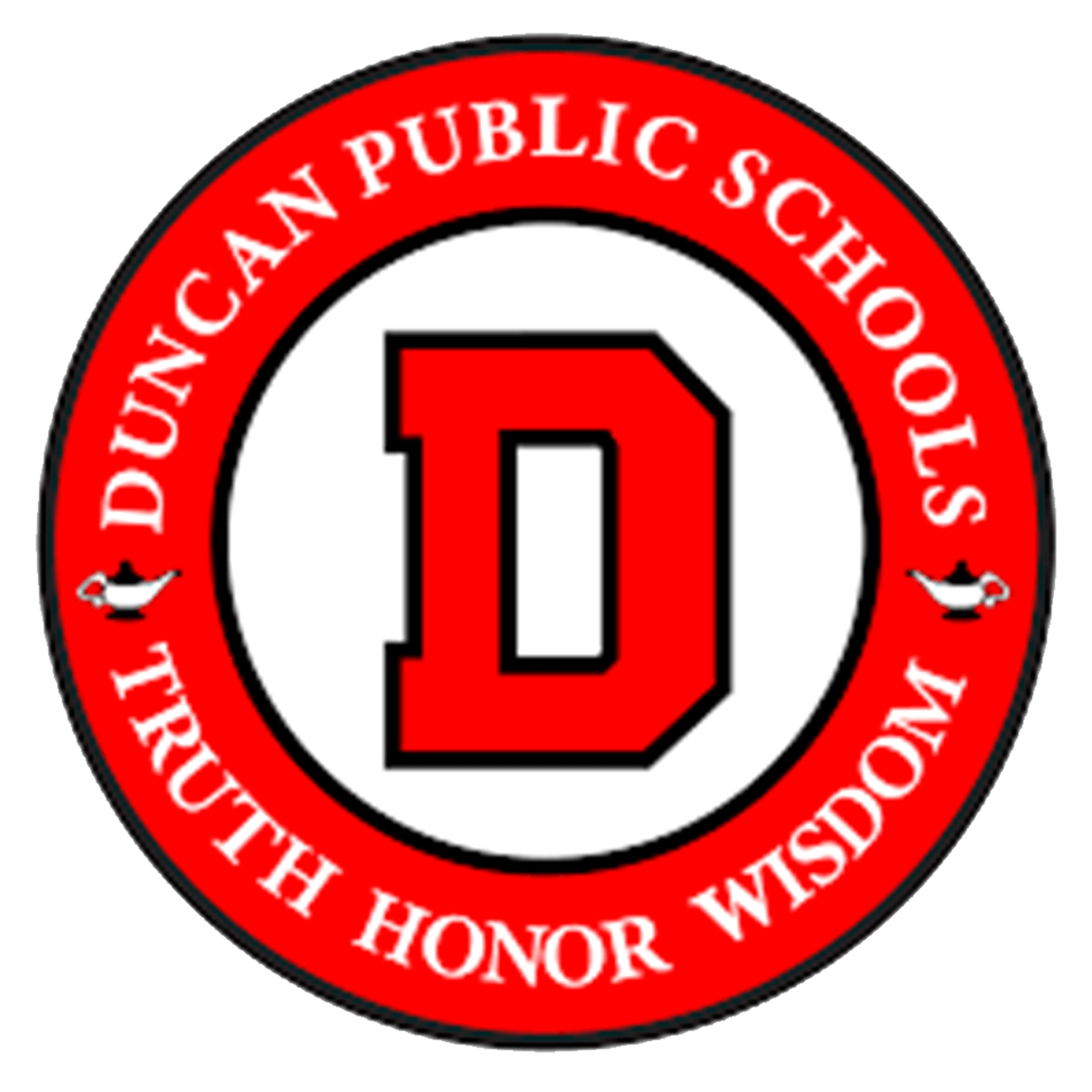Bennett Office Equipment (BOE) Copier Issues
For issues with Bennett Office Equipment (BOE) Copiers please contact the Help Desk.
Desktop Printer Issue Troubleshooting
If you are having desktop printer issues, please try the troubleshooting options below.
Turn off the printer, turn it back on
Turning devices on and off is one of the simplest ways to get them to start working again.
Turn off the computer, turn it back on
Sometimes the computer needs to be restarted to allow the communications between the printer and the computer to be refreshed.
Check the connections
Checking that everything is connected snugly will properly alleviate a surprising amount of issues.
Check the status
Go to the Control Panel and select Devices and Printers. Click on the printer that is having problems. It may be able to tell you what is wrong.
Check the print queue
Sometimes when your, or multiple people, are trying to print too much at one time it can clog the queue up and cause issues.
If you have permission, clearing problematic print jobs can get the printer back up and running.
If you need further assistance, or your issue isn't listed, please contact the help desk using the options below: