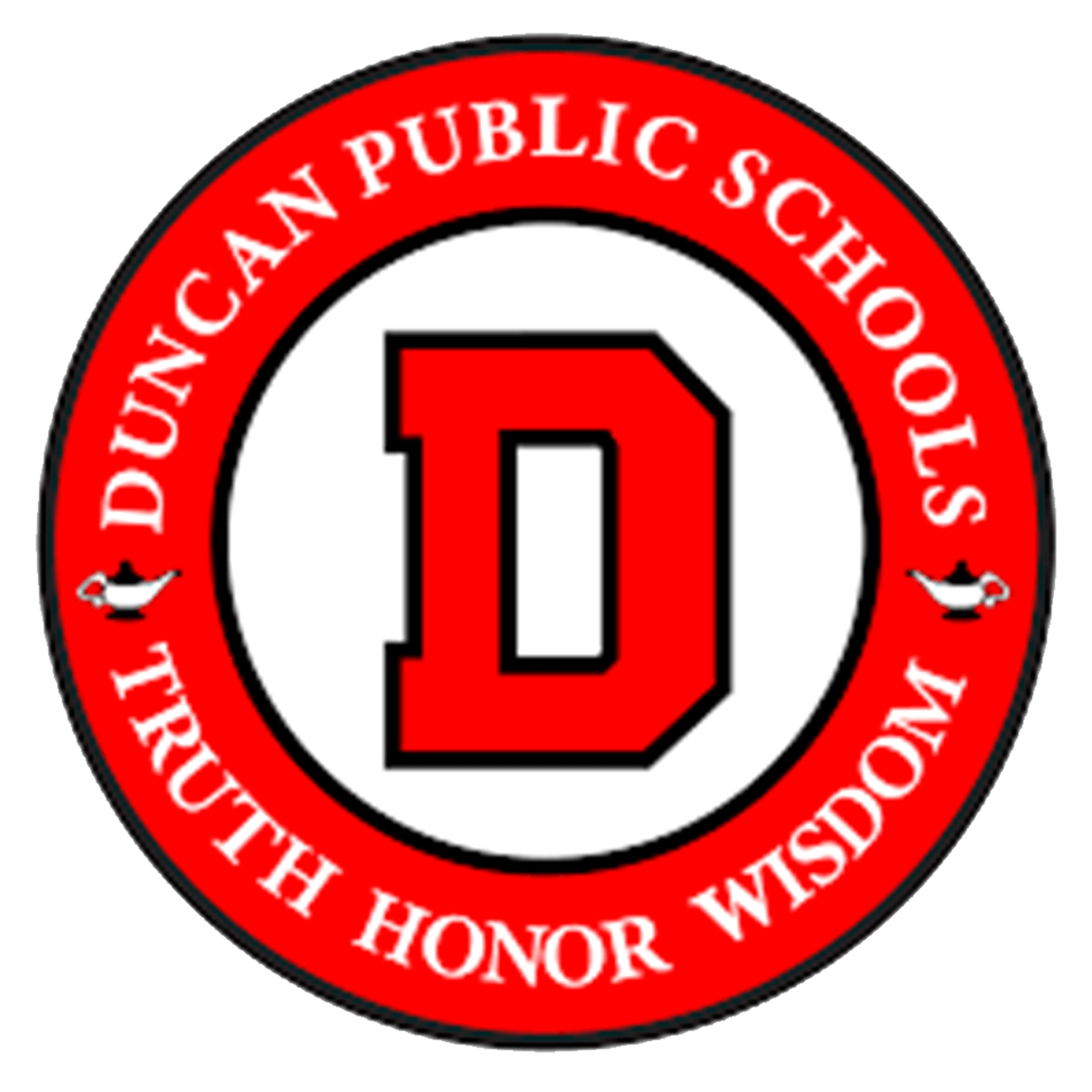We are so excited to announce that we are adding a new feature to our Duncan Public Schools app!
Rooms will allow parents to communicate with teachers, coaches, and staff members easily and effectively! No need for multiple apps for everything anymore! If you have multiple students in multiple sports and classes you can view all that communication in one spot!
Here are some tips to log in, keep in mind the email and phone number you will use to log in is the information you provided for enrollment!
Parents log in - Phone number (try this method first!)
1. Download the Duncan Public Schools app
2. Tap the toggle on the bottom right labeled "rooms"
3. On the top right, tap the phone icon
4. enter your cellphone number and request a text code
5. enter code
Parents log in - Email
Check your email for an email from @edurooms.com
click "create a password"
Download the Duncan Public Schools app
Tap the toggle on the bottom right labeled "rooms"
sign in with your email and newly created password
If this method does not work, please email us at Questions@DuncanPS.org
If you have a student who needs help logging in, here are some steps for them!
Student log in
1. Download the Duncan Public Schools app
2. Tap the toggle on the bottom right labeled "rooms"
3. Under the email & password blanks select the Google icon
4. sign in with your student email and password, which should be the same as their Chrome book