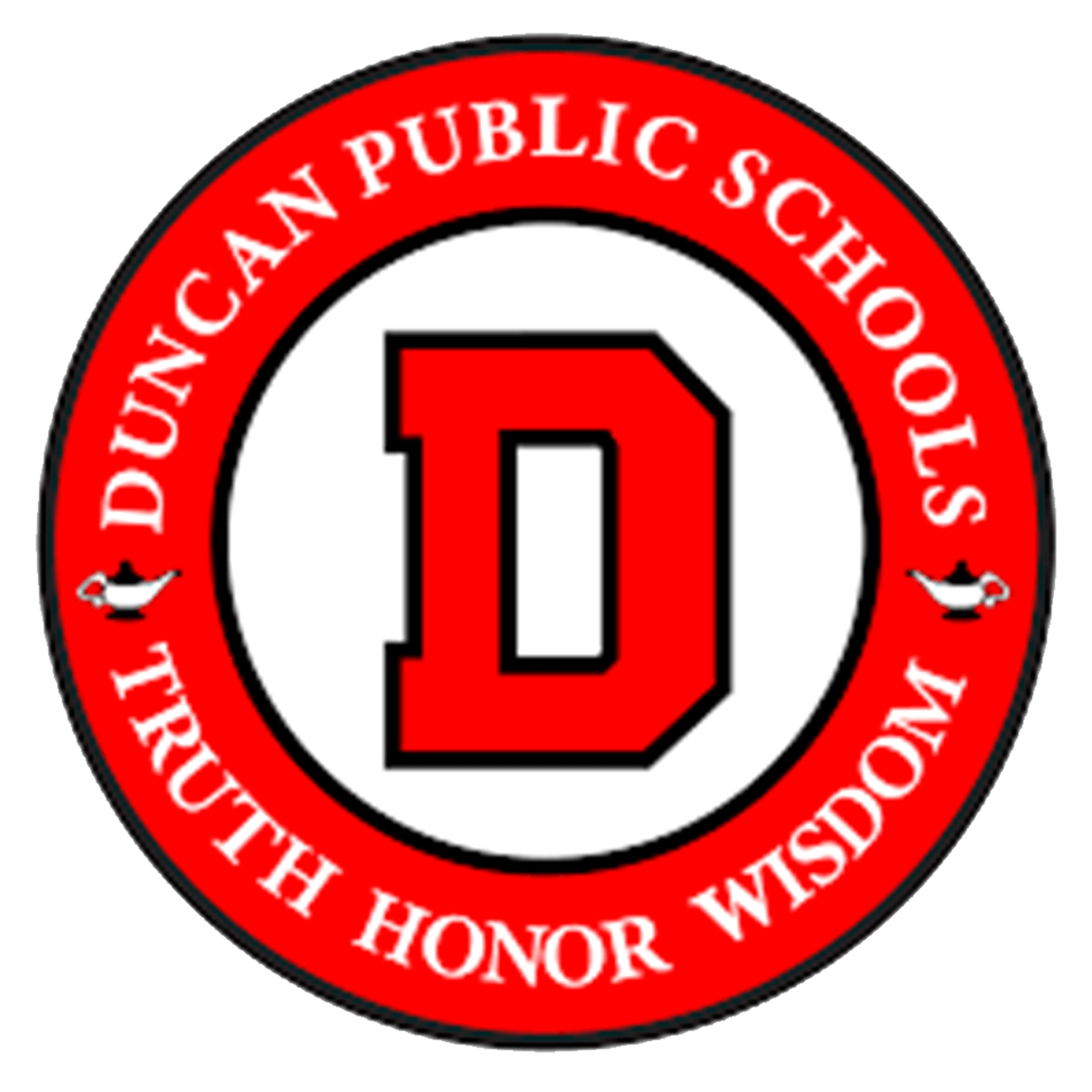Above are the 3 apps need to have for this up coming school year!
Above are the 3 apps need to have for this up coming school year!
Duncan Public Schools App
This app holds our new communication tool Rooms outlined over here.
District Calendar for all DPS events
District News, updates, and announcements from the administration
Avoid social media, all the same information is housed here!
Parents log in - Phone number (try this method first!)
Download the Duncan Public Schools app
Tap the toggle on the bottom right labeled "rooms"
On the top right, tap the phone icon
enter your cellphone number and request a text code
enter code
Parents log in - Email
Check your email for an email from @edurooms.com
click "create a password"
Download the Duncan Public Schools app
Tap the toggle on the bottom right labeled "rooms"
sign in with your email and newly created password
If this method does not work, please email us at Questions@DuncanPS.org
If you have a student who needs help logging in, here are some steps for them!
Student log in
Download the Duncan Public Schools app
Tap the toggle on the bottom right labeled "rooms"
Under the email & password blanks select the Google icon
sign in with your student email and password, which should be the same as their Chrome book
My School Bucks
This houses all in-school purchases from athletic event tickets to your senior's cap and gown
Fundraisers and school sponsored clothing, spend your money on Duncan gear that actually goes directly to our teams and students
Make donations to many non-profits and support systems for our students, teachers, and coaches.
Parent Portal
View student's grades, absences, class schedules
Parent Portal - Log-in information
This account was created at enrollment, if you need help creating your account contact the enrollment office
Guardian instructions
Download the Campus Parent app.
Type in the District Name (Duncan) and the State
Type your Parent Username
Type you Password
Click Log In
Student instructions
Download the Campus Student app.
Type in the District Name (Duncan) and the State
Type your Student Username
Type your Password
Click Log In